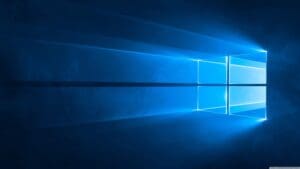If you have several Apple devices (MacBook, iPhone, iPad, etc.) and use iCloud, the Apple applications work seamlessly with each other and on all your devices.
Even with a Windows PC running Microsoft Outlook and Google Chrome, these applications integrate with data from Apple applications (such as Mail, Calendar, Contacts, iCloud Drive, Safari).
How does this work? If you are on the go, create a new contact through the Contacts app or schedule an appointment through the Calendar app on your iPhone. Take some pictures, using the Photo app on your iPhone, that you then want to use in your file for this contact. When you get back home or in the office, use your MacBook to send an email to your new contact adding some photos you took with your iPhone. In fact, all data is also located on your MacBook and is easily accessible through the various Apple applications.
If you have a Windows PC, you can make sure that this data resides on it as well (use “iCloud for Windows”).