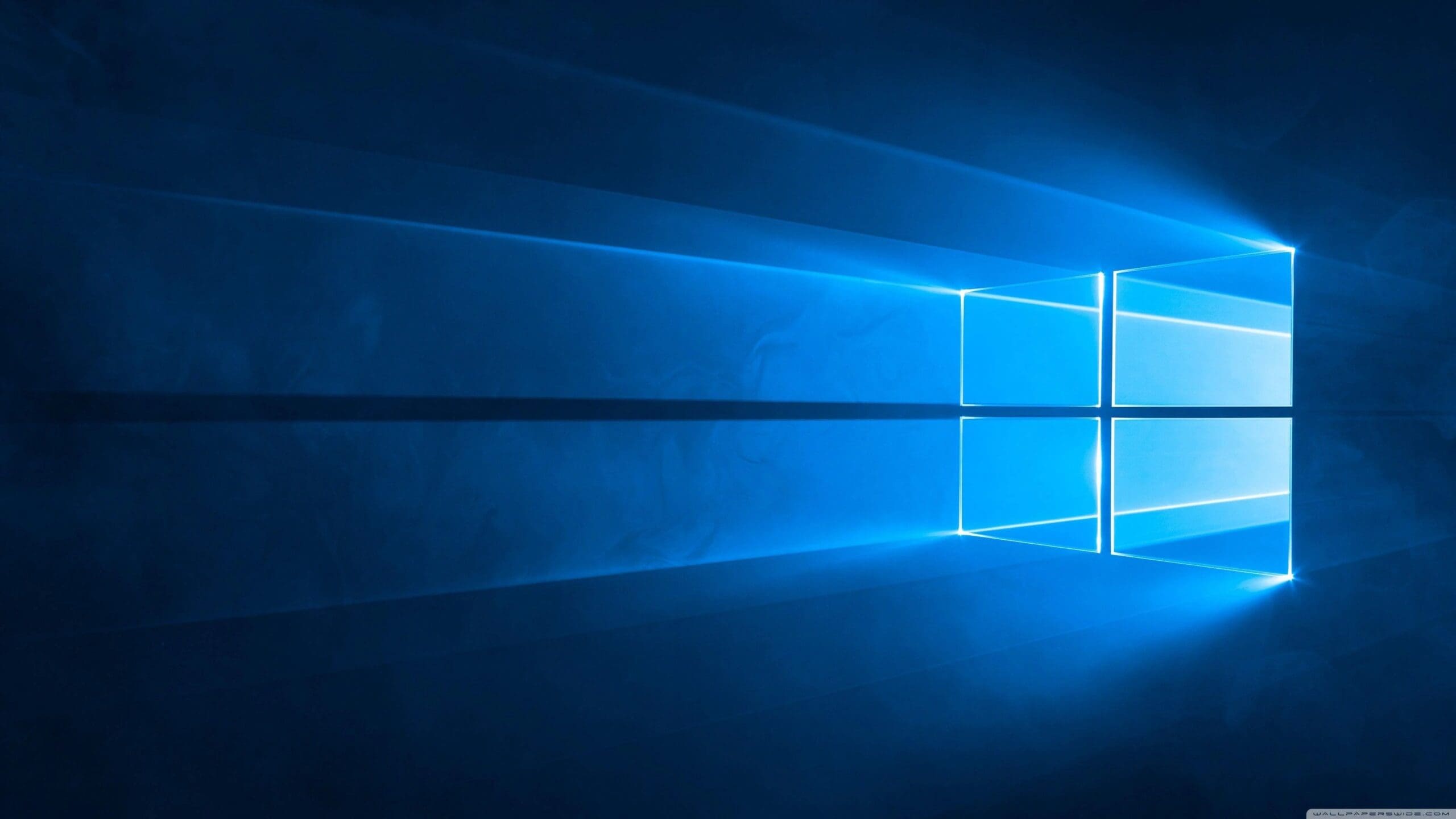
Extend Windows 10 support for one year
Microsoft offers you the opportunity to get one year of additional support.

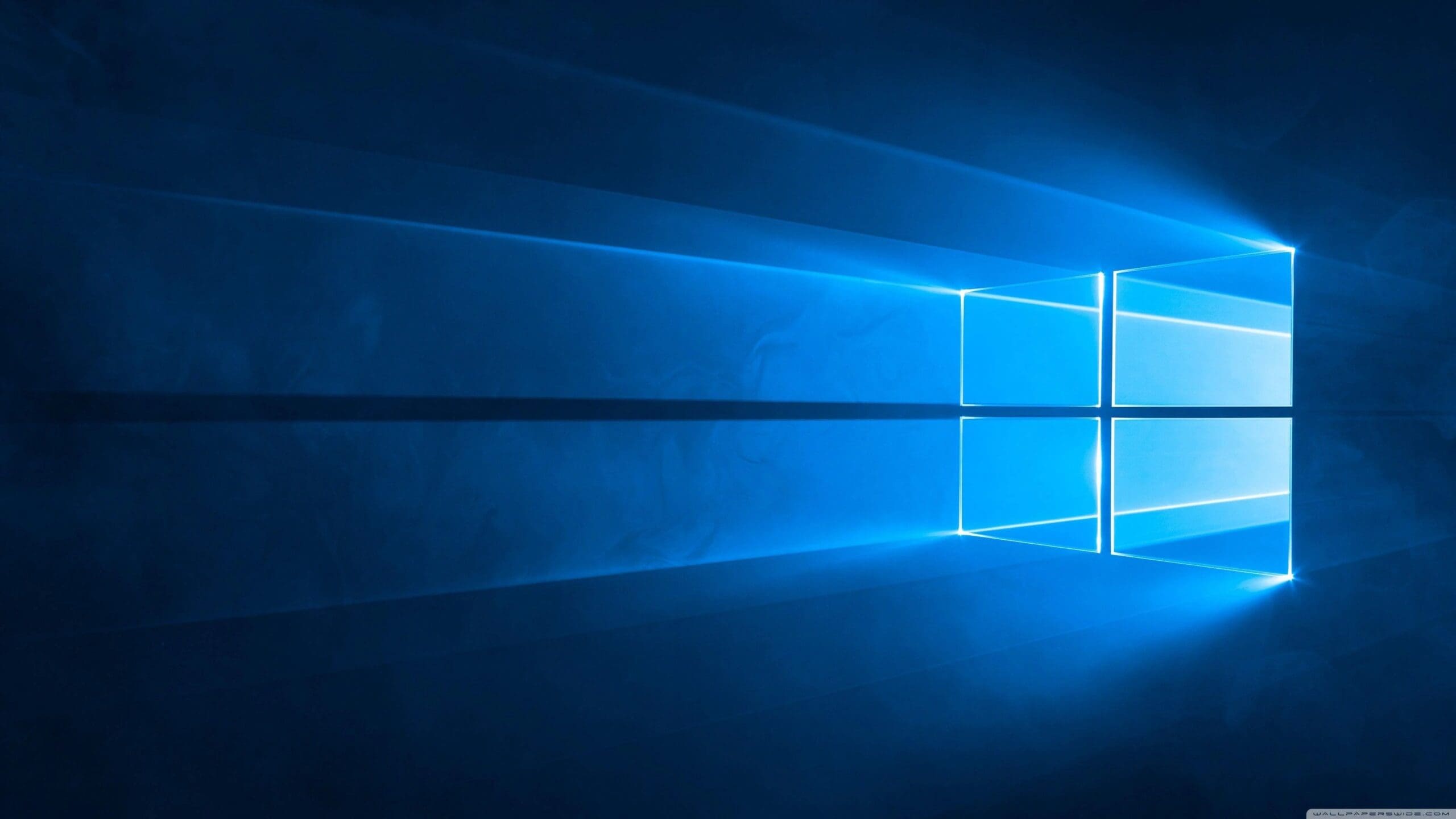
Microsoft offers you the opportunity to get one year of additional support.

As of Oct. 14, 2025, Microsoft will stop supporting Windows 10. Time to have a better look on how you want to migrate to Windows 11.

Today, passwords alone do not suffice to secure your account. 2-factor authentication is the next step in making your account more secure.

Managing passwords is becoming increasingly complicated. Sounds familiar?

Accessing your mails, contacts, calendar, documents, photos, … How do you do that when you work on different devices of different types with applications from different vendors?

If you have several Apple devices (MacBook, iPhone, iPad, etc.) and use iCloud, the Apple applications work seamlessly with each other and on all your devices.

You’ve always worked on a Windows PC for work, but then you have to decide and make choices for yourself. Do I stick with a Windows PC, go for an Apple product, choose something from the Chrome store or go for an Open Source solution? And what type of device?

Sometimes calling does not work well or the quality of the call is substandard because you work or live in an area with no or limited GSM signal.
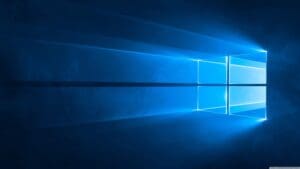
Microsoft offers you the opportunity to get one year of additional support.

As of Oct. 14, 2025, Microsoft will stop supporting Windows 10. Time to have a better look on how you want to migrate to Windows 11.

Today, passwords alone do not suffice to secure your account. 2-factor authentication is the next step in making your account more secure.

Managing passwords is becoming increasingly complicated. Sounds familiar?


Accessing your mails, contacts, calendar, documents, photos, … How do you do that when you work on different devices of different types with applications from different vendors?

If you have several Apple devices (MacBook, iPhone, iPad, etc.) and use iCloud, the Apple applications work seamlessly with each other and on all your devices.

You’ve always worked on a Windows PC for work, but then you have to decide and make choices for yourself. Do I stick with a Windows PC, go for an Apple product, choose something from the Chrome store or go for an Open Source solution? And what type of device?

Sometimes calling does not work well or the quality of the call is substandard because you work or live in an area with no or limited GSM signal.

Over time, you’ve started using all kinds of Cloud solutions to manage your data (documents, photos, etc.). You can’t see the wood for the trees anymore. How to make the right choice, each with its advantages and disadvantages in terms of ease of use.