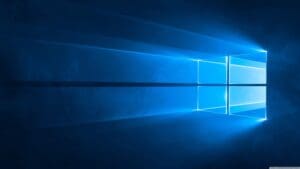To keep your data like mails, contacts, calendar, documents, photos, in sync across all your devices, there are a lot of different applications on the market that you can use on your devices.
Thereby, the operating system of your PC and Smartphone is already guiding you to make the right choice of applications.
If you mainly have products from Apple, then Apple’s applications will be the most suitable to optimise this cooperation. If you have devices from other suppliers (devices that use Microsoft Windows and/or Google Android, for example), then you better look at applications from Microsoft and/or Google. Although you may have other applications in use today.
What is important is that you think thoroughly about WHAT you specifically want to do on your various devices. From there, you can look for WHICH applications best meet your requirements.
Also consider where these applications place your data: locally or in the Cloud. If you put your data in the Cloud, check in which country this data ends up, what the privacy rules are in those countries, what the cost is.
Then make an informed choice (that you don’t have to revise every year).
Then start installing and configuring those applications and migrating your data to these new applications.